

Note that by selecting a folder, you are editing the information of its child entries and not the information of the folder. Use Ctrl+Left-Click to select them one by one or Shift+Left-Click to select a bunch of them at the same time. In Remote Desktop Manager, select all entries/folders manually in the Navigation Pane. If you select the folders manually in the Navigation Pane, you will be editing the information in the child entries of the folders, NOT the information in the folders themselves.

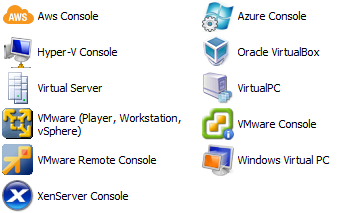
To edit the information of folders, you MUST go through the Advanced Search or Multi Vault Search methods to select the folders.


 0 kommentar(er)
0 kommentar(er)
